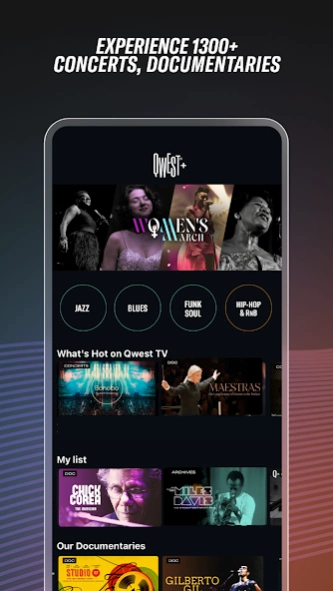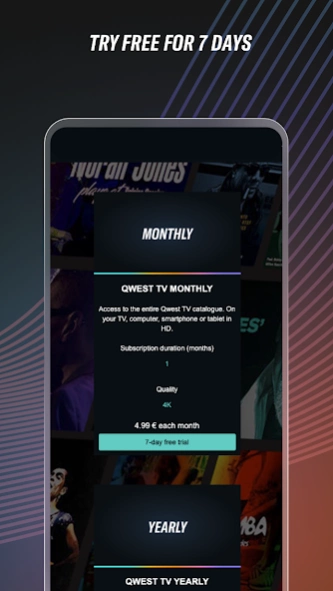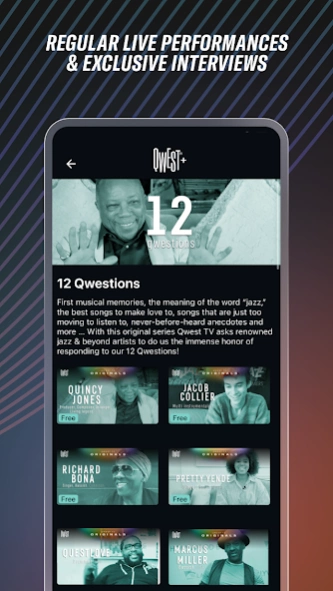Qwest TV+ 2.2.5
Continue to app
Free Version
Publisher Description
Qwest TV+ - Quincy Jones' video platform dedicated to Black Music & Global Sounds
Qwest TV by Quincy Jones is a place that celebrates talents, traditions and rhythms. It respects the richness of music and jazz history, while shining a light on today’s best artists from around the world.
Features hundreds of concerts, documentaries and archive gems all in HD, showcasing your favorite artists from jazz, soul, funk, R&B, hip hop and music from around the world.
Legends all in one place: Herbie Hancock, Chick Corea, Quincy Jones, Sonny Rollins, BB King, Thelonious Monk, Wynton Marsalis, Ella Fitzgerald, Dee Dee Bridgewater, Aretha Franklin, James Brown
Dive into a world of contemporary excellence: Robert Glasper, Avishai Cohen, Ambrose Akinmusire, Dhafer Youssef, Hiatus Kaiyote, Snarky Puppy, Kamasi Washington and many more.
A place without borders: Salif Keita, L., Gilberto Gil, Joao Donato, Fela Kuti, Goran Bregovic, Astor Piazzolla, Youssou N’Dour, Hugh Masekela …
“A new video platform is seeking to raise the bar, offering a curated library of high-quality video content from across the jazz world” — The New York Times
“Musicians, music, all the stories celebrating real music” — Marcus Miller
“Believe me: it’s a treasure!” — China Moses
----------------------------------------------------------------------------------------------------------------------------------------------
A wi-fi connection and bandwidth of at least 5 MB (download) are recommended. A weak connection in 3G or 4G may result in a less-than-optimal viewing experience.
About Qwest TV+
Qwest TV+ is a free app for Android published in the Audio File Players list of apps, part of Audio & Multimedia.
The company that develops Qwest TV+ is QwestTV. The latest version released by its developer is 2.2.5.
To install Qwest TV+ on your Android device, just click the green Continue To App button above to start the installation process. The app is listed on our website since 2021-03-23 and was downloaded 11 times. We have already checked if the download link is safe, however for your own protection we recommend that you scan the downloaded app with your antivirus. Your antivirus may detect the Qwest TV+ as malware as malware if the download link to com.ngine.qwest is broken.
How to install Qwest TV+ on your Android device:
- Click on the Continue To App button on our website. This will redirect you to Google Play.
- Once the Qwest TV+ is shown in the Google Play listing of your Android device, you can start its download and installation. Tap on the Install button located below the search bar and to the right of the app icon.
- A pop-up window with the permissions required by Qwest TV+ will be shown. Click on Accept to continue the process.
- Qwest TV+ will be downloaded onto your device, displaying a progress. Once the download completes, the installation will start and you'll get a notification after the installation is finished.